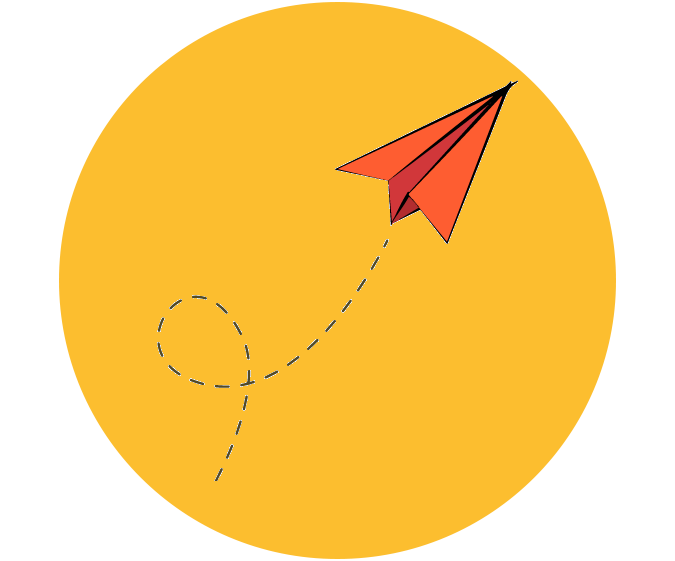MonEDT | Online schedule
Class timetables can be consulted online on Mon emploi du temps (i.e. « My timetable »).
At the start of the semester, customize the application by selecting the relevant student groups or subjects. The information displayed can easily be limited to the topics you are interested in.
In addition, an .ics link lets you integrate your personalized timetable into the scheduling application of your choice.
To log in
You can either connect to Mon emploi du temps at monedt.unistra.fr or via the application launcher on Ernest.
To make the most of MonEDT
Check the « Mon emploi du temps – personnalisation et consultation » page on Ernest.